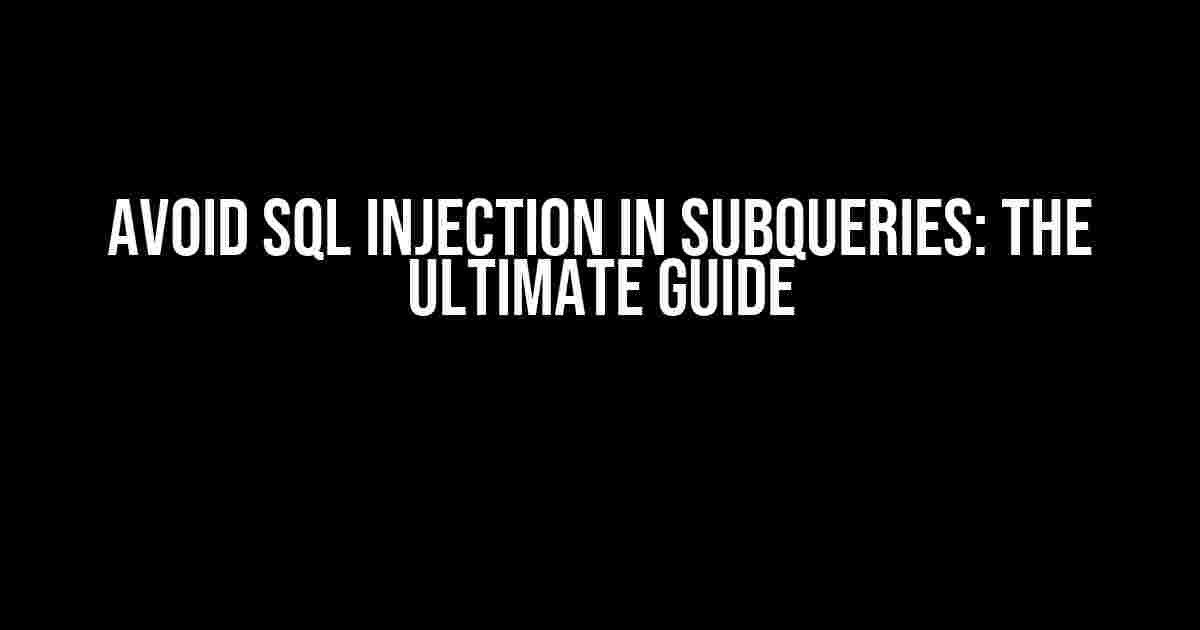SQL injection, a menace to the database world, can have devastating consequences if not addressed properly. In this comprehensive guide, we’ll delve into the realm of subqueries and learn how to avoid SQL injection attacks that can put your entire database at risk.
What is SQL Injection?
SQL injection is a type of web application security vulnerability that allows an attacker to inject malicious SQL code into your database. This can result in unauthorized access, data tampering, and even complete system compromise. In the context of subqueries, SQL injection becomes even more critical, as it can lead to complex attacks that are difficult to detect.
The Anatomy of a Subquery
A subquery is a query nested inside another query. It’s used to retrieve data from one table and use it to filter data in another table. Subqueries can be categorized into two types:
- Correlated Subquery: A subquery that references the outer query’s columns.
- Non-Correlated Subquery: A subquery that doesn’t reference the outer query’s columns.
In the context of SQL injection, correlated subqueries are more vulnerable to attacks, as they provide an entry point for malicious input.
How to Avoid SQL Injection in Subqueries
Avoiding SQL injection in subqueries requires a combination of good coding practices, input validation, and secure database configurations. Here are some proven strategies to help you stay safe:
1. Use Prepared Statements
Prepared statements are the most effective way to prevent SQL injection. They separate the SQL code from the data, making it impossible for an attacker to inject malicious code.
// Vulnerable code
$string = $_GET['id'];
$query = "SELECT * FROM users WHERE id=$string";
// Secure code using prepared statements
$stmt = $mysqli->prepare("SELECT * FROM users WHERE id=?");
$stmt->bind_param("i", $_GET['id']);
$stmt->execute();
2. Validate and Sanitize User Input
Never trust user input. Always validate and sanitize it to ensure it meets the expected format and criteria.
// Validate and sanitize user input
$id = filter_var($_GET['id'], FILTER_VALIDATE_INT);
if ($id === false) {
// Handle invalid input
exit;
}
3. Escape Special Characters
Escaping special characters in user input can prevent attackers from injecting malicious code.
// Escape special characters
$string = mysql_real_escape_string($_GET['id']);
$query = "SELECT * FROM users WHERE id='$string'";
4. Limit Database Privileges
Grant only necessary privileges to the database user account. This limits the damage an attacker can cause in case of a successful SQL injection attack.
| Privilege | Description |
|---|---|
| SELECT | Read-only access to data |
| INSERT | Ability to add new data |
| UPDATE | Ability to modify existing data |
| DELETE | Ability to delete data |
5. Regularly Update and Patch Your Database
Regularly update and patch your database to ensure you have the latest security fixes and features.
6. Monitor Your Database for Suspicious Activity
Monitor your database for suspicious activity, such as unusual queries or access patterns.
Real-World Examples of SQL Injection in Subqueries
Let’s take a look at some real-world examples of SQL injection in subqueries:
**Example 1: Correlated Subquery**
$query = "SELECT * FROM users WHERE id IN (SELECT id FROM orders WHERE order_id=$string)";
In this example, the attacker can inject malicious code by manipulating the $string variable.
**Example 2: Non-Correlated Subquery**
$query = "SELECT * FROM users WHERE id IN (SELECT id FROM orders WHERE order_total>$amount)";
In this example, the attacker can inject malicious code by manipulating the $amount variable.
Conclusion
Avoiding SQL injection in subqueries requires a combination of good coding practices, input validation, and secure database configurations. By following the strategies outlined in this guide, you can significantly reduce the risk of SQL injection attacks and protect your database from malicious activity. Remember, security is an ongoing process, and staying vigilant is key to keeping your database safe.
**Additional Resources**
- OWASP SQL Injection Prevention Cheat Sheet
- SQL Injection Prevention in PHP
- MySQL Security Best Practices
By following these best practices and staying up-to-date with the latest security guidelines, you can ensure the security and integrity of your database.
Frequently Asked Question
Learn how to safeguard your database from the perils of SQL injection in subqueries!
What is SQL injection and why is it a threat in subqueries?
SQL injection is a type of web application security vulnerability that allows an attacker to inject malicious SQL code into your database. In subqueries, SQL injection can be particularly dangerous, as it can allow an attacker to access sensitive data or even take control of your database. This is because subqueries often involve complex SQL statements that can be manipulated to inject malicious code.
How can I prevent SQL injection in subqueries using prepared statements?
One of the most effective ways to prevent SQL injection in subqueries is to use prepared statements. Prepared statements separate the SQL code from the data, making it impossible for an attacker to inject malicious code. By using prepared statements, you can ensure that only the intended data is executed, reducing the risk of SQL injection attacks.
What is input validation and how can it help prevent SQL injection in subqueries?
Input validation is the process of checking user input data for correctness and ensuring that it conforms to expected formats. By validating user input data, you can prevent malicious code from being injected into your subqueries. This can include checking for invalid characters, escaping special characters, and limiting the length of input data.
Can I use escaping to prevent SQL injection in subqueries?
While escaping can be used to prevent SQL injection, it is not always foolproof. Escaping involves replacing special characters in user input data with escape characters, making it difficult for an attacker to inject malicious code. However, a determined attacker may still be able to find ways to bypass escaping measures. Therefore, it’s recommended to use prepared statements and input validation in addition to escaping.
What are some best practices for writing secure subqueries to prevent SQL injection?
Some best practices for writing secure subqueries include using prepared statements, validating user input data, limiting database privileges, and regularly updating and patching your database software. Additionally, it’s essential to keep your subqueries simple and easy to read, avoiding complex logic that can increase the risk of SQL injection.